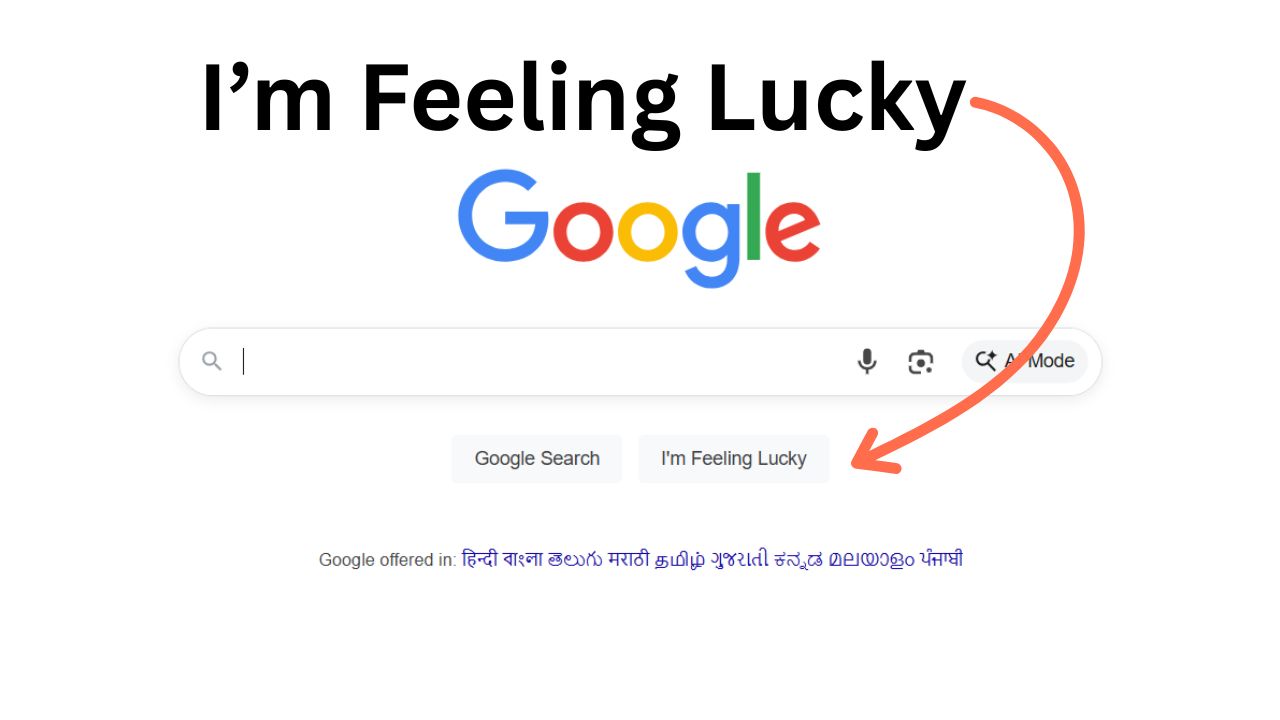The “I’m Feeling Lucky” button is one of Google’s most recognizable features, offering a unique shortcut for users who trust the search engine’s algorithm to deliver the best result instantly. Positioned alongside the standard “Google Search” button, it bypasses the search results page, taking users directly to the top-ranked website for their query. This article explores the origins, evolution, and practical uses of this iconic button, providing insights into why it remains a beloved part of Google’s interface.
The Functionality of Google’s “I’m Feeling Lucky” Button
The “I’m Feeling Lucky” button is designed for users who want a quick, no-frills search experience. Here’s how it works:
-
Direct Navigation: When you type a query into Google’s search bar and click “I’m Feeling Lucky,” you’re redirected to the website Google’s algorithm deems the most relevant, skipping the results page entirely.
-
Time-Saving: Ideal for precise searches, such as finding a specific company’s homepage (e.g., typing “NASA” to land on www.nasa.gov), it reduces the need to sift through multiple links.
-
Algorithm Confidence: The feature showcases Google’s trust in its ranking system, betting that the top result will satisfy your intent.
This button is particularly useful for navigational queries where the user knows exactly what they’re looking for, but it’s less effective for broad or research-based searches.
The History of “I’m Feeling Lucky”: A Nostalgic Journey
Introduced in the late 1990s, shortly after Google’s founding in 1998, the “I’m Feeling Lucky” button was a bold statement about the search engine’s capabilities. Here’s a look at its origins:
-
Early Days: Google’s founders, Larry Page and Sergey Brin, created the button to highlight their PageRank algorithm’s ability to deliver the most relevant result on the first try. It was a playful way to differentiate Google from competitors like Yahoo and AltaVista.
-
Cultural Impact: The button’s name, possibly inspired by Clint Eastwood’s famous line in Dirty Harry (“Do you feel lucky, punk?”), added a touch of personality to Google’s minimalist homepage.
-
Marketing Genius: By offering a direct path to results, Google positioned itself as a confident, user-focused search engine, building trust with early internet users.
Over two decades later, the button remains a nostalgic reminder of Google’s garage-startup roots, even as the internet has grown exponentially.
How “I’m Feeling Lucky” Has Evolved Over Time
As Google’s search technology advanced, so did the “I’m Feeling Lucky” feature. Here’s how it adapted to a changing digital landscape:
-
Personalized Results: With the introduction of personalized search in the mid-2000s, the button began factoring in user history and behavior, meaning the “lucky” result could vary between users.
-
Google Instant Impact: Launched in 2010, Google Instant displayed real-time results as users typed, altering the button’s functionality. Clicking “I’m Feeling Lucky” mid-query now takes you to the top result for the partial query, which can lead to unexpected outcomes.
-
Easter Eggs and Variations: Google added playful twists, such as hovering over the button to reveal phrases like “I’m Feeling Hungry” or “I’m Feeling Puzzled,” which direct users to themed content like local restaurants or Google Doodles.
-
Mobile Limitations: As of 2025, the button is primarily available on desktop browsers, though mobile users can access it by requesting the desktop version of Google.com.
Despite these changes, the button’s core purpose—delivering instant results—remains intact, though its usage has declined with the rise of mobile searches.
Why Does Google Keep the “I’m Feeling Lucky” Button?
Given that less than 1% of searches use the button, costing Google millions in ad revenue annually, why hasn’t it been retired? Here are some reasons:
-
Nostalgia and Branding: The button is a hallmark of Google’s early identity, evoking a sense of simplicity and trust. Removing it could alienate long-time users.
-
User Experience: Former Google executive Marissa Mayer noted that users associate the button with Google’s human touch, making the brand feel less “corporate.”
-
Minimal Cost: While it bypasses ads, the button’s low usage means the revenue loss is negligible compared to Google’s overall earnings.
-
Experimentation Value: Google uses the button to test new features, like AI-driven redirects or themed search variations, keeping it relevant for innovation.
The button’s persistence underscores Google’s commitment to balancing profitability with user delight.
Competitors’ Alternatives to “I’m Feeling Lucky”
Other search engines have developed similar features to compete with Google’s direct navigation tool. Here’s how they stack up:
-
Bing’s Instant Answers: Bing provides immediate answers or top results at the search page’s header, reducing the need to click through to websites.
-
Yahoo Search Direct: Yahoo’s now-defunct feature offered predictive answers in the search box, akin to Google Instant, but lacked a direct-to-site button.
-
DuckDuckGo’s !Bang Commands: Typing “!wikipedia frogs” takes users straight to Wikipedia’s frog page, offering a privacy-focused alternative to Google’s button.
-
Startpage’s Anonymous View: This feature lets users visit top results anonymously, protecting them from trackers, though it’s less direct than Google’s approach.
While these alternatives provide quick access, none match the cultural resonance of Google’s “I’m Feeling Lucky” button.
How to Use “I’m Feeling Lucky” Effectively
To make the most of this feature, follow these steps and tips:
-
Accessing the Button:
-
Visit Google.com on a desktop browser.
-
Type your query in the search bar.
-
Click “I’m Feeling Lucky” instead of “Google Search” or pressing Enter.
-
-
Best Use Cases:
-
Navigational Searches: Use for specific sites (e.g., “Amazon” to go to amazon.com).
-
Known Entities: Perfect for brands, organizations, or celebrities with clear top results.
-
Avoid Broad Queries: Skip for vague terms like “best laptops,” as the top result may not align with your intent.
-
-
Mobile Workaround:
-
On iPhone, use Safari, go to Google.com, and select “Request Desktop Site” via the font size icon (aA).
-
On Android, use Chrome, navigate to Google.com, and enable “Desktop Site” from the menu.
-
-
Browser Extensions:
-
Install the “I’m Feeling Lucky” Chrome extension to trigger the feature from the address bar by typing “\” followed by your query.
-
-
Fun with Easter Eggs:
-
Leave the search bar blank, hover over the button, and click options like “I’m Feeling Doodly” to explore Google’s creative content.
-
These strategies ensure you leverage the button’s speed and charm effectively.
The Future of “I’m Feeling Lucky” in an AI-Driven World
As Google integrates artificial intelligence into its search engine, the “I’m Feeling Lucky” button faces new challenges and opportunities:
-
AI Mode Experiment: In 2025, Google began testing an AI Mode for Google Labs users, temporarily replacing the button with an AI-powered search tool that compiles complex answers from multiple sources. This experiment suggests the button may evolve to incorporate AI-driven redirects.
-
Continued Relevance: For now, the button remains available to most users, but its future could involve smarter, context-aware navigation as AI refines result accuracy.
-
User Sentiment: Any permanent removal risks backlash, as seen when Google tested phasing it out in the early 2000s, prompting user demand for its return.
The button’s longevity will depend on Google’s ability to balance nostalgia with cutting-edge search innovations.
Conclusion
The “I’m Feeling Lucky” button is more than a quirky feature—it’s a testament to Google’s confidence, innovation, and user-centric design. While its usage may be niche in today’s mobile-driven, ad-heavy internet, it continues to offer a fast, fun way to navigate the web. Whether you’re chasing nostalgia, exploring Easter eggs, or streamlining your searches, this button remains a small but significant part of Google’s legacy. Try it today and see where luck takes you!