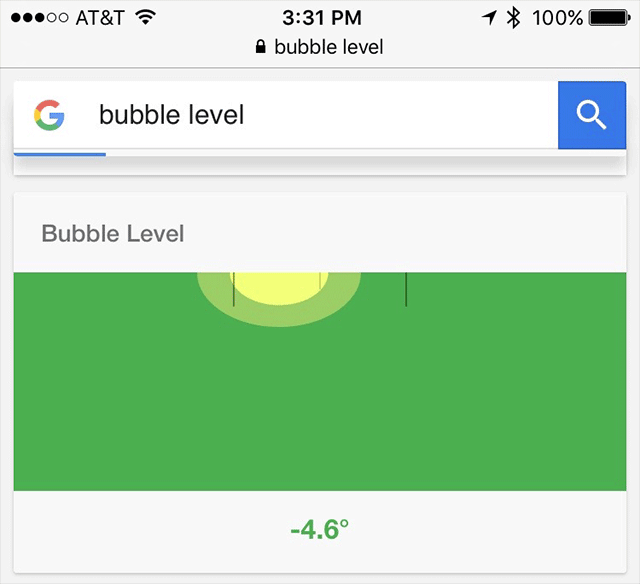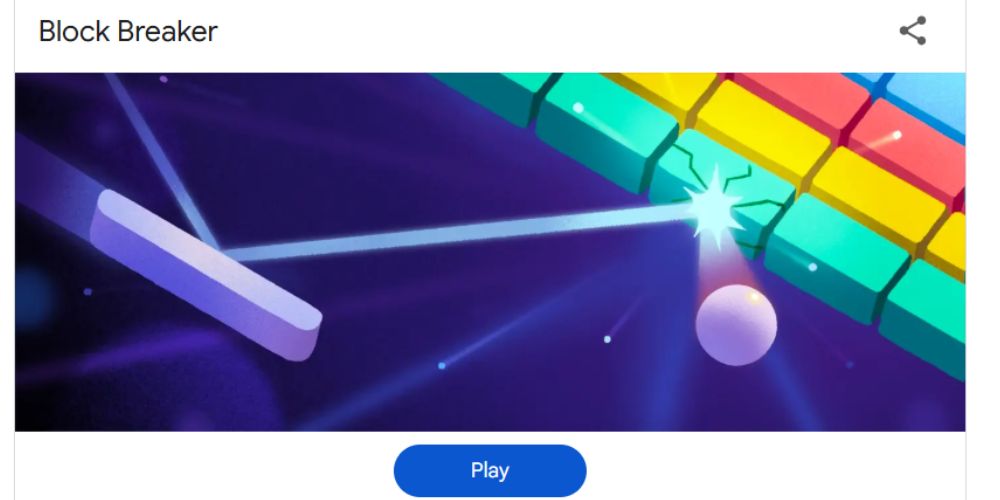If you’re someone who enjoys unexpected features while using Google, then you’re probably familiar with some of its playful surprises. One such entertaining trick is the cha cha slide google Easter egg, a hidden feature inspired by the popular dance track by DJ Casper. It’s more than just a neat animation—it’s an interactive moment that adds a bit of rhythm to your regular Google search.
This article will guide you through everything you need to know about this feature, from how to trigger it to why it has become such a favorite among users.
What is the “Cha Cha Slide” Google Easter Egg?
The “Cha Cha Slide” Easter egg is a hidden feature within Google Search, designed as a fun tribute to the iconic line dance song by DJ Casper. Originally released in the early 2000s, the song gained massive popularity for its catchy beat and easy-to-follow dance instructions.
Google’s version of this hit isn’t just text on the screen—it mimics the steps of the dance through a series of screen movements and animations. Each command in the song, like “slide to the left” or “criss-cross,” causes your browser window to visually respond in sync. This playful Google trick is a great example of how search engines are becoming more than just tools—they’re part of your daily digital fun.
How to Activate the “Cha Cha Slide” Easter Egg on Google
Activating the Easter egg is simple. Here’s how you can trigger the animation and see it in action:
-
Open your browser and head to Google.com.
-
In the search bar, type cha cha slide.
-
Once the results load, look for a small microphone icon within the information box on the right side.
-
Click on the microphone, and the animation will begin.
You’ll notice your screen shifting, bouncing, and even flipping as each dance instruction plays out. It works smoothly on both desktop and mobile, though you might find the larger screen gives a better view of the effects.
For the best experience, make sure your browser is up to date and animations are enabled. While sound isn’t necessary, having the song playing in the background definitely adds to the fun.
The Interactive Experience: What Happens When You Click?
As soon as you click the microphone icon, your screen becomes a stage. Each command from the song prompts a different animation:
-
“Slide to the left” causes the screen to shift left.
-
“Slide to the right” shifts it right.
-
“Criss-cross” causes a shake or a flip animation.
-
“Cha cha real smooth” triggers a quick movement that mimics a dance step.
The whole sequence runs in a loop, staying in sync with the rhythm of the actual song lyrics. It doesn’t just stop at one animation—it carries on through several steps until the end of the segment.
This interactive search feature caught users by surprise when it first appeared. Social media platforms lit up with reactions as users shared screenshots, recorded videos, and challenged friends to try it themselves. It’s proof that even a search engine can have a sense of rhythm.
The Significance of Google Easter Eggs
Google Easter eggs have always served as little surprises to reward users for being curious. These aren’t random additions—they’re carefully crafted features added by developers to entertain and sometimes educate.
Whether it’s searching do a barrel roll, askew, or even Google in 1998, each of these hidden tricks adds personality to the platform. They help Google stand out as more than just a utility. Instead of just delivering results, it interacts with users and creates memorable moments.
The cha cha slide google Easter egg follows this same principle. It’s unexpected, entertaining, and shows that search engines can have a fun side too.
Why the “Cha Cha Slide” Easter Egg Stands Out
Out of all the hidden Google tricks, this one has a unique charm. Unlike other static Easter eggs that just shift your screen or alter a word, the “cha cha slide” feature creates a full animated sequence with step-by-step movements, almost like a short dance lesson.
It taps into nostalgia as well. Many people remember dancing to the song at school events, weddings, or parties. By turning it into an interactive Easter egg, Google connected digital curiosity with real-world memory.
At one point, this Easter egg was briefly removed but has since returned—likely due to popular demand and user appreciation. Its return only added to the excitement, proving that sometimes the fun things are worth keeping.
Frequently Asked Questions (FAQ)
Is the “Cha Cha Slide” Easter egg still available?
Yes, it has been brought back after a short removal period. You can trigger it by searching for “cha cha slide” and clicking on the microphone icon in the result panel.
Does it work on all devices?
It works on most modern devices including desktop, Android, and iOS. You may notice slight variations in animations depending on your screen size and browser.
Are there other dance-related Easter eggs on Google?
Currently, the cha cha slide google is the only one that responds with such direct movement based on a song. However, there are several other non-dance Easter eggs like “Google gravity” and “Zerg rush.”
Wrapping Up
The cha cha slide google Easter egg is more than a gimmick—it’s a clever way to mix nostalgia, fun, and technology. It adds personality to the search engine, reminding users that even tech giants like Google can have a bit of fun.
If you haven’t tried it yet, go ahead and search for “cha cha slide.” Click that microphone and watch your screen come alive. And while you’re at it, don’t forget to try other Google search Easter eggs that are hidden in plain sight. Who knows what other surprises are waiting?