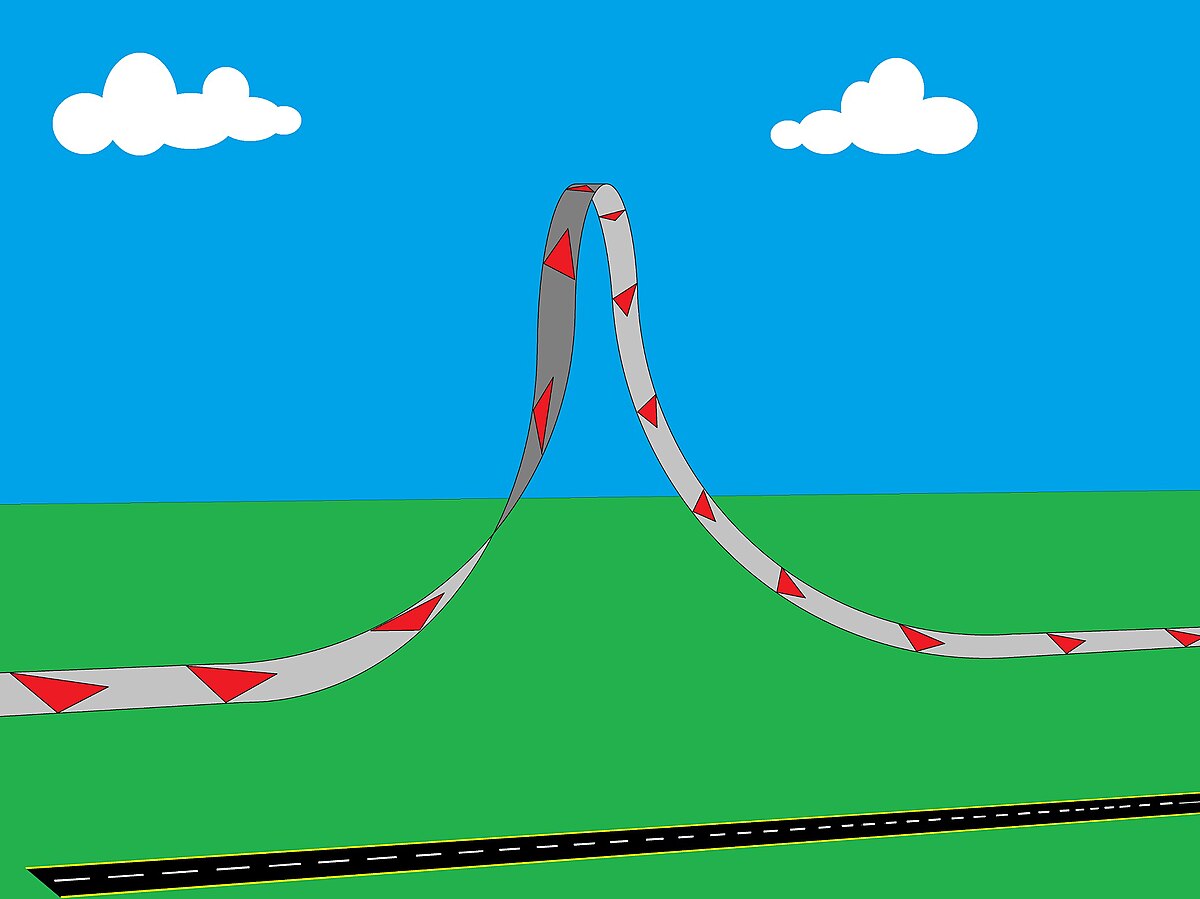Google is renowned for its innovative search engine and delightful Easter eggs that add a touch of whimsy to the user experience. One of the most iconic is the “Do a Barrel Roll Twice” Easter egg, also known as “Z or R Twice.” By typing specific phrases into Google’s search bar, users can make the entire search results page perform a 360-degree somersault, a nod to the classic Nintendo 64 game, Star Fox 64. This article dives into the origins, mechanics, and fun of this Easter egg, along with tips to enhance your Google search adventures.
What is “Do a Barrel Roll Twice”?
The “Do a Barrel Roll Twice” Easter egg is a hidden feature in Google’s search engine that causes the search results page to spin 360 degrees. It’s triggered by searching for phrases like “Do a Barrel Roll” or “Z or R Twice.” This playful trick, introduced in 2011, pays homage to the Star Fox 64 video game, where the character Peppy Hare instructs players to “do a barrel roll” to evade enemy attacks by double-tapping the Z or R buttons on the controller.
This Easter egg has become a viral sensation, captivating users with its simplicity and nostalgic charm. It’s a perfect example of Google’s knack for blending fun with functionality, making the search experience more engaging.
Origins of the Barrel Roll Easter Egg
The phrase “Do a Barrel Roll” originates from Star Fox 64, a 1997 Nintendo game. In the game, Peppy Hare, a seasoned pilot, advises the protagonist, Fox McCloud, to perform a barrel roll—a 360-degree spin—to dodge enemy fire. The maneuver is executed by pressing the Z or R button twice, hence the alternative search term “Z or R Twice.” Google’s developers, inspired by this iconic gaming moment, incorporated the feature into their search engine using CSS3 technology to animate the page rotation.
The Easter egg quickly gained traction, becoming a trending topic on social media platforms like Twitter (now X) in 2011. Its enduring popularity highlights Google’s ability to tap into pop culture and create memorable user experiences.
How to Trigger “Do a Barrel Roll Twice”
Activating the “Do a Barrel Roll Twice” Easter egg is simple and works across various devices and browsers, including Chrome, Firefox, Safari, and Edge. Here’s how to do it:
-
Open Google: Navigate to www.google.com on your desktop, laptop, or mobile device.
-
Enter the Search Term: Type “Do a Barrel Roll” or “Z or R Twice” (without quotes) into the search bar.
-
Press Enter: Hit the Enter or Return key, and watch the search results page spin 360 degrees clockwise.
-
Alternative Method: Visit elgoog.im/doabarrelroll for a mirrored Google site that offers additional spin options, such as 2, 5.6, 10, or even 20 times.
The animation takes about 5 seconds to complete and works best on modern browsers supporting HTML5 and CSS3. If the spin doesn’t work, ensure animations are enabled in your browser settings or disable extensions that may block CSS animations.
Why Does Google Include Easter Eggs?
Google’s Easter eggs, like “Do a Barrel Roll Twice,” are more than just fun distractions. They serve several purposes:
-
User Engagement: Easter eggs make the search experience interactive and enjoyable, encouraging users to explore Google’s features.
-
Nostalgia and Pop Culture: By referencing Star Fox 64, Google connects with gamers and fans of retro culture.
-
Showcasing Technology: The barrel roll demonstrates the capabilities of CSS3, allowing developers to create dynamic web animations.
-
Brand Personality: These hidden features highlight Google’s playful and innovative spirit, setting it apart from other search engines.
Other popular Google Easter eggs include “Zerg Rush,” “Google Gravity,” and “Askew,” each offering unique visual effects or mini-games to delight users.
Exploring Variations: Barrel Roll Multiple Times
While Google’s built-in Easter egg performs a single 360-degree spin, external sites like elgoog.im and gogroll.com allow users to amplify the experience by spinning the page multiple times. Here’s how you can try it:
-
Do a Barrel Roll Twice: Select the “2 times” option on sites like Gogroll to see the page spin twice in about 2 seconds.
-
Do a Barrel Roll 10 Times: Choose “10 times” for a 10-second animation with 10 consecutive spins.
-
Do a Barrel Roll 20 Times: Opt for “20 times” to experience a 20-second whirlwind of spins.
-
Custom Spins: Some sites let you input your name or customize the logo, adding a personal touch to the spinning animation.
These variations are not available on Google’s official site, but they enhance the fun by offering extended and customizable experiences.
Technical Aspects of the Barrel Roll
The “Do a Barrel Roll Twice” Easter egg leverages CSS3, a web design language that enables animations like rotation and skewing. When triggered, the search results page rotates 360 degrees around its center, creating a smooth, barrel-roll-like effect. The animation is lightweight, ensuring it doesn’t slow down the browser, and is compatible with most modern devices and browsers.
If the Easter egg doesn’t work, consider these troubleshooting tips:
-
Update Your Browser: Ensure you’re using the latest version of Chrome, Firefox, Safari, or Edge.
-
Check Browser Settings: Verify that CSS animations are enabled.
-
Disable Extensions: Some browser extensions, like ad blockers or style modifiers, may interfere with the animation.
-
Use a Compatible Device: The Easter egg works on desktops, laptops, and mobile devices, but older browsers may not support it.
Other Fun Google Easter Eggs
The “Do a Barrel Roll Twice” trick is just one of many Google Easter eggs. Here are some others to try:
-
Zerg Rush: Search “Zerg Rush” to play a mini-game where you defend search results from attacking “O” characters.
-
Google Gravity: Type “Google Gravity” and click “I’m Feeling Lucky” to see the search page collapse under virtual gravity.
-
Askew: Search “Askew” or “Tilt” to tilt the search results page slightly off-center.
-
Pac-Man: Search “Google Pac-Man” to play the classic arcade game directly in your browser.
-
Roll a Die: Type “Roll a Die” to simulate rolling virtual dice, perfect for board games or probability exercises.
These Easter eggs showcase Google’s creativity and commitment to making search fun and interactive.
Why “Do a Barrel Roll Twice” Remains Popular
The enduring appeal of the “Do a Barrel Roll Twice” Easter egg lies in its simplicity, nostalgia, and shareability. It’s a quick, delightful surprise that users can easily share with friends, sparking conversations on social media platforms like X. The reference to Star Fox 64 resonates with gamers, while the ease of triggering the trick makes it accessible to everyone.
Additionally, the Easter egg’s viral nature in 2011, when it trended on Twitter, cemented its place in internet culture. Even today, it remains a go-to trick for tech enthusiasts and casual users alike, proving that small, playful features can have a lasting impact.
Tips to Enhance Your Barrel Roll Experience
To get the most out of the “Do a Barrel Roll Twice” Easter egg, try these tips:
-
Share with Friends: Show off the trick to friends or family for a fun, shared experience.
-
Explore External Sites: Visit elgoog.im or gogroll.com to try multiple spins or customize the animation.
-
Combine with Other Easter Eggs: After spinning the page, search for “Askew” or “Zerg Rush” to keep the fun going.
-
Use on Mobile: Try the Easter egg on your smartphone for a portable, on-the-go spin.
-
Learn the Tech: If you’re a web developer, study the CSS3 code behind the animation to create similar effects in your projects.
Conclusion
The “Do a Barrel Roll Twice” Easter egg is a delightful example of Google’s playful approach to engaging users. By typing “Do a Barrel Roll” or “Z or R Twice” into the search bar, you can experience a nostalgic nod to Star Fox 64 while enjoying a smooth 360-degree spin of the search results page. Whether you’re a gamer, a tech enthusiast, or simply curious, this Easter egg is a fun way to explore Google’s hidden surprises.
Ready to give it a whirl? Head to Google.com, type “Do a Barrel Roll,” and watch the magic unfold. For more spins or customization, check out elgoog.im or gogroll.com. And don’t stop there—explore other Google Easter eggs like “Zerg Rush” or “Google Gravity” to keep the fun rolling!