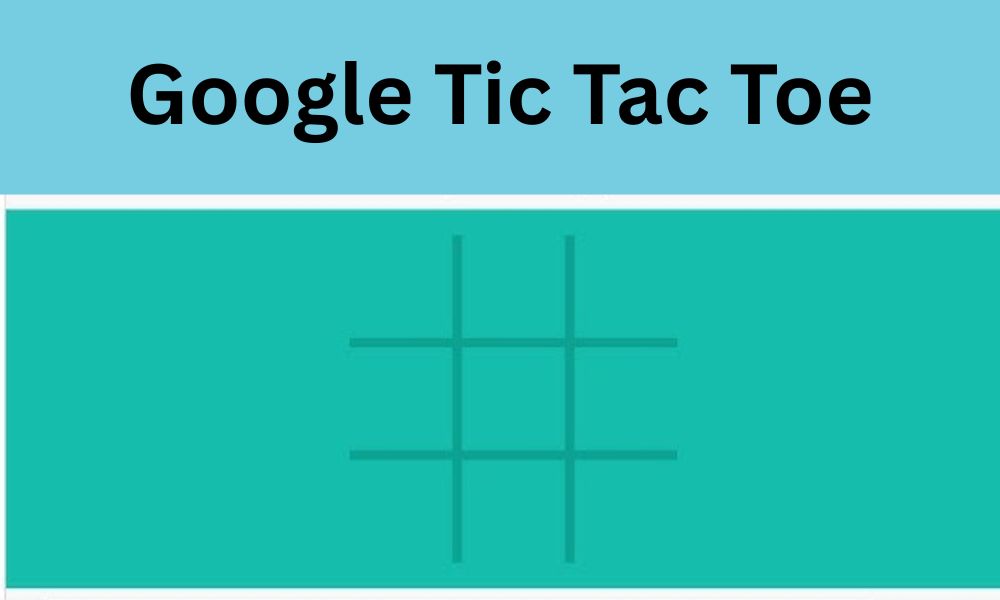Looking for a quick and entertaining break from work or study? Just type Google Tic Tac Toe into your search bar, and a classic game appears instantly, right inside the search results. No downloads, no sign-ups, and absolutely no hassle. Whether you’re on your phone, tablet, or laptop, this digital twist on a childhood favorite is ready to play whenever you are.
Google has packed a lot of fun into this simple game, making it easy to access, smooth to play, and challenging enough to keep you coming back. In this article, you’ll learn exactly how to play, what features are included, and a few smart strategies to help you win more often—even against Google’s toughest AI setting.
What is Google Tic Tac Toe?
Google Tic Tac Toe is a built-in mini-game embedded directly into Google’s search engine. It’s part of the tech giant’s ongoing effort to provide not just information, but also entertainment right from its platform.
You don’t need an app or a separate website—just search for the game, and it appears at the top of your search results. The interface is clean, with a 3×3 grid and easy-to-use controls. You click a square, and your “X” or “O” is placed. It’s as straightforward as it gets, yet still engaging thanks to the different levels of AI and the option for two-player mode.
This game isn’t just a throwback; it’s a smart, accessible way to squeeze in some fun—no matter where you are.
How to Play Google Tic Tac Toe
To get started:
-
Open any browser—Google Chrome, Safari, Firefox, or Edge.
-
Type Google Tic Tac Toe in the search bar.
-
The game will appear instantly at the top of the page.
-
Choose your difficulty level: Easy, Medium, or Impossible.
-
Click a square to place your mark and start the game.
There’s also a two-player mode if you want to share the screen with a friend. You simply take turns clicking the grid, and Google keeps score.
The Impossible level is especially challenging. Google’s AI is programmed to play perfectly, so it will block every one of your moves and take every winning opportunity. It’s great practice for those wanting to sharpen their thinking and strategy.
The game also resets quickly, so you can play as many rounds as you want without refreshing the page.
Key Features That Make It Stand Out
Despite its simplicity, this game includes a few smart touches that make it even more enjoyable:
Multiple Difficulty Levels
You can choose between Easy, Medium, and Impossible. This makes it great for everyone—from kids learning the game for the first time to adults looking for a quick challenge.
Two-Player Mode
Want to play against a friend? You can do that on the same screen. Just switch the mode and take turns tapping the grid.
No Downloads Needed
You don’t need to install anything or create an account. It works instantly from your browser, saving time and space on your device.
Works on All Devices
Whether you’re using a PC, tablet, or smartphone, the game adapts to your screen size. It’s smooth and responsive, no matter what you’re using.
Tips and Strategies to Win More Often
Tic Tac Toe may look simple, but mastering it requires a bit of smart thinking. Here are a few strategies:
-
Control the center square. It gives you more options to win or block your opponent.
-
Start in a corner when you go first—it opens up chances for fork strategies later.
-
Watch your opponent’s moves closely, especially in Medium and Impossible modes. The AI is sharp and quick to respond.
-
Create a fork by setting up two possible winning lines. Your opponent can only block one, giving you the win.
While it’s nearly impossible to beat the AI on the hardest level, these tactics can help you hold your ground and even win in Easy or Medium settings.
Why People Love Google’s Version
This game isn’t just about killing time—it’s also a good mental workout. Here’s why people enjoy it:
-
Boosts logic and planning: You’ll start thinking a few steps ahead.
-
Quick and casual: Perfect for coffee breaks or while waiting in line.
-
No pressure: Play at your own pace, without popups or interruptions.
-
Kid-friendly: No ads, no confusion—just pure fun.
Whether you’re an adult seeking a distraction or a parent looking for a safe game for your child, this one checks all the boxes.
Conclusion
There’s something timeless about Tic Tac Toe—and with Google Tic Tac Toe, it’s easier than ever to enjoy the game anytime, anywhere. With no downloads, instant access, and fun challenges built-in, it’s one of the best hidden features Google offers.
So, the next time you find yourself with a few free minutes, search for Google Tic Tac Toe, test your skills, and see if you can outsmart the AI—or just enjoy a lighthearted game with a friend.
Must be Read: