Remove image backgrounds automatically in seconds with our AI-powered tool
Upload Your Image
Drag & drop your image here or click to browse
Lightning Fast
Our AI processes images in seconds, saving you hours of manual editing work.
AI-Powered
Advanced machine learning algorithms deliver perfect cutouts every time.
Secure Processing
Your images are processed securely and never stored on our servers.
In today’s fast-paced digital world, creating visually appealing content is essential for businesses, creators, and individuals alike. Whether you’re an e-commerce seller, a social media manager, or a graphic designer, an image background remover can transform your photos by eliminating distractions and highlighting your subject. With advanced AI technology, tools like Photoroom make it easy to remove backgrounds from images in seconds, offering professional results without the need for complex software or design skills. This comprehensive guide explores the benefits, features, and step-by-step process of using an image background remover to elevate your visuals.
Why Use an Image Background Remover?
Removing the background from an image can significantly enhance its visual appeal and versatility. Here’s why an image background remover is a must-have tool for anyone creating digital content:
Enhance Focus on the Subject: A clean, distraction-free background ensures that your product, person, or object stands out, grabbing the viewer’s attention instantly.
Maintain Brand Consistency: Uniform backgrounds across your visuals create a cohesive look, strengthening your brand identity on platforms like Instagram, Shopify, or JD.com.
Versatile Marketing Materials: Transparent or customized backgrounds allow you to repurpose images for ads, social media posts, product listings, or presentations.
Contextual Flexibility: Swap backgrounds to match the mood or theme of your project, whether it’s a professional white backdrop or a vibrant, creative scene.
Facilitate Product Comparison: Clean backgrounds make it easier for customers to compare products, improving their shopping experience and boosting conversions.
Improved Aesthetics: Professional-looking images with clear backgrounds elevate the overall quality of your website, e-commerce store, or marketing campaigns.
By using an AI-powered background remover, you can achieve these benefits without spending hours on manual editing or investing in expensive software.
How Does an AI Image Background Remover Work?
AI-powered background removers, like Photoroom, leverage advanced machine learning algorithms to automatically detect and separate the foreground from the background. Here’s a simplified breakdown of how these tools work:
Image Upload: Upload your photo in PNG or JPG format via a web browser or mobile app.
Subject Detection: The AI analyzes the image, identifying the main subject (e.g., a person, product, or object) by recognizing edges and patterns.
Background Removal: The tool isolates the subject and removes the background, creating a transparent or customizable backdrop.
Customization Options: Replace the background with a solid color, a custom image, or a template from a library of professional designs.
Refinement and Export: Fine-tune edges, add text, or apply effects, then download the image in high-resolution PNG format.
This process takes just seconds, making it ideal for both beginners and professionals who need quick, high-quality results.
Key Features of Photoroom’s Background Remover
Photoroom stands out as a leading AI-powered image background remover, trusted by over 200 million users. Here are the key features that make it a top choice for 2025:
One-Tap Background Removal: Instantly remove complex backgrounds with a single click, even for intricate details like hair or fine jewelry.
Batch Editing: Process multiple images simultaneously, perfect for e-commerce sellers managing large product catalogs.
Custom Backgrounds: Choose from a gallery of professional backgrounds or upload your own to match your brand’s style.
AI-Powered Enhancements: Generate realistic backgrounds, add shadows, adjust lighting, or create logos with AI tools.
Mobile and Desktop Access: Edit on the go with Photoroom’s iOS and Android apps or use the web app for seamless workflows.
Team Collaboration: Share designs with team members for real-time feedback and edits, ensuring consistent branding.
Resizing Tools: Optimize images for platforms like Instagram, Amazon, or Shopify without cropping or pixelation.
Free and Pro Options: Use the free version for basic edits or upgrade to Photoroom Pro for HD exports, premium templates, and advanced tools.
These features make Photoroom a versatile solution for businesses, content creators, and freelancers looking to streamline their creative process.
Step-by-Step Guide to Using Photoroom’s Background Remover
Using Photoroom’s background remover is quick and intuitive. Follow these steps to create stunning visuals in seconds:
Start from a Photo: Visit Photoroom’s Background Remover or open the mobile app. Click “Start from a photo” to upload your image (PNG or JPG, any dimensions supported).
Automatic Background Removal: Photoroom’s AI instantly detects and removes the background, leaving your subject with a transparent or white backdrop by default.
Customize the Background: Choose a new background color (e.g., white, black, or transparent), select a template from Photoroom’s library, or upload your own image.
Refine Your Design: Click “Edit in Photoroom” to access additional tools like text overlays, shadow adjustments, or AI-generated backgrounds.
Export or Share: Download your image as a high-resolution PNG or share it directly to social media, e-commerce platforms, or your team workspace.
Tip: Create a free Photoroom account to save your designs, organize projects, and access advanced editing features.
Benefits of Using Photoroom for Background Removal
Photoroom’s AI-powered tools offer numerous advantages for individuals and businesses:
Time-Saving: Remove backgrounds in seconds, eliminating the need for manual editing in complex software like Photoshop.
Cost-Effective: The free version delivers professional results, while Photoroom Pro starts at just $7.50/month for premium features.
User-Friendly: No design experience is required, making it accessible for beginners and professionals alike.
High Accuracy: Retains fine details like hair or intricate product edges, ensuring clean and precise cutouts.
Scalable for Businesses: Batch editing and API integration streamline workflows for e-commerce sellers and large teams.
Versatile Applications: Ideal for product photography, social media content, marketing assets, and personal projects.
Photoroom’s combination of speed, accuracy, and versatility makes it a go-to tool for creating high-quality visuals.
Who Can Benefit from an Image Background Remover?
Photoroom’s background remover is designed for a wide range of users across industries:
E-commerce Sellers: Create polished product listings for platforms like Shopify, Amazon, or JD.com with clean, professional backgrounds.
Content Creators: Design eye-catching social media posts, YouTube thumbnails, or Instagram Stories with custom backgrounds.
Social Media Managers: Produce consistent, on-brand visuals optimized for multiple platforms without cropping or quality loss.
Freelancers: Deliver professional designs to clients quickly, with tools for collaboration and feedback.
Photographers: Enhance portraits or product shots with distraction-free backgrounds, saving hours of editing time.
Small Businesses and Entrepreneurs: Create marketing materials, logos, and banners without hiring a designer.
Whether you’re building a brand or enhancing personal photos, Photoroom’s background remover simplifies the creative process.
Why Choose Photoroom Over Other Tools?
While tools like Remove.bg, Pixelcut, and Adobe Express offer background removal, Photoroom stands out for its comprehensive features and user-friendly interface. Here’s how it compares:
Photoroom vs. Remove.bg: Photoroom offers a full suite of editing tools beyond background removal, such as AI-generated visuals and batch editing, while Remove.bg focuses primarily on single-image background removal.
Photoroom vs. Pixelcut: Photoroom’s free version includes more robust editing options, and its API supports large-scale workflows, unlike Pixelcut’s subscription-heavy model.
Photoroom vs. Adobe Express: Photoroom’s intuitive interface and batch processing make it more efficient for e-commerce, while Adobe Express requires a Pro account for unlimited use.
Photoroom vs. Photoshop: Photoroom’s one-tap removal is faster and easier than Photoshop’s manual tools, ideal for users without advanced editing skills.
Photoroom’s combination of free access, advanced AI, and scalability makes it the best choice for most users in 2025.
Tips for Optimizing Images After Background Removal
Once you’ve removed the background, take your visuals to the next level with these tips:
Choose the Right Background: Use white for e-commerce, transparent for layering, or vibrant colors to match your brand’s aesthetic.
Add Shadows or Lighting: Enhance realism with Photoroom’s AI tools for shadows, brightness, and contrast adjustments.
Incorporate Text or Logos: Add your brand’s logo or promotional text to create cohesive marketing materials.
Use Batch Editing for Efficiency: Process multiple images at once to save time on large projects.
Optimize for Platforms: Resize images for specific platforms like Instagram or Amazon to ensure perfect formatting.
Experiment with AI Backgrounds: Generate unique, AI-created backgrounds to make your visuals stand out.
These techniques help you create professional, eye-catching images that drive engagement and conversions.
Unlock More with Photoroom Pro
While Photoroom’s free version is powerful, upgrading to Photoroom Pro unlocks advanced features to supercharge your workflow:
HD Exports: Download images in high resolution for professional use.
Batch Editor: Process hundreds of images simultaneously, ideal for e-commerce.
Smart Resize: Automatically optimize images for multiple platforms.
Premium Templates: Access a library of designer-crafted backgrounds and templates.
AI Tools: Generate logos, stickers, or custom scenes with AI-powered design.
Try Photoroom Pro with a free 7-day trial to explore these features and elevate your visuals. For pricing details, visit x.ai/grok.
Conclusion
An image background remover like Photoroom is a game-changer for creating professional, distraction-free visuals. Whether you’re enhancing product photos, designing social media content, or building a brand, Photoroom’s AI-powered tools make it easy to remove backgrounds, customize designs, and streamline your workflow. With its free access, intuitive interface, and advanced features like batch editing and API integration, Photoroom is the go-to solution for businesses and creators in 2025.
Ready to transform your images? Visit Photoroom’s Background Remover and start creating stunning visuals today!